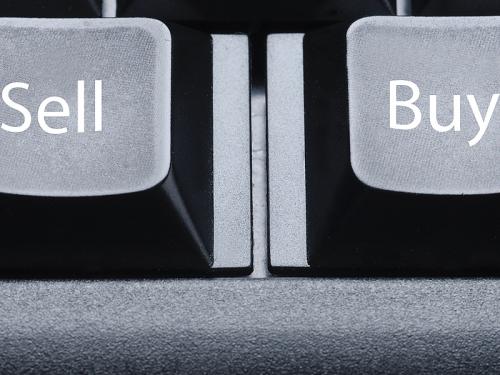Welcome class. Today we will be learning about the basic’s of playing Magic the Gathering Online. This digital representation of our beloved game is also referred to as MTGO (Magic the Gathering Online) or MODO (Magic Online with Digital Objects) for short. MTGO was developed back in 2002 and currently hosts over 300,000 users. The intention of this guide is to provide you with useful tidbits of information to smoothen your transition into online play by highlighting my initial experiences. For a more in depth guide (including useful videos) check out the MTGO Academy’s Tutorial Center.
Before we begin, I’d feel like a fraud if I didn’t let you all know that I’m a MTGO beginner myself. I’ve played in a few drafts here and there over the past two years, but I’ve never really had a reason to get into it since my LGS holds plenty of tournaments throughout the week. It was Hipster’s own Zach Barash’s Standard Pauper tournament that prompted my reluctant entry into the dark abyss of MTGO-land.
Navigation
When I first opened the client, I was very confused and had no idea where to start. I decided to begin by fooling around with the client settings. After logging in, I looked toward the bottom of the screen and clicked MENU → SETTINGS → GAME PLAY located on the lower tool-bar. There are other ways to navigate the client, but I felt that this tool bar was mostly all encompassing and was able to pinpoint the direction I needed to go a little easier than the other available options. In the Game Play menu, I found various tweaks that could be made including setting stops during games, replay options, game display, card display (which included the time delay of pop-up card text and how you prefer to arrange your lands), as well as advanced options including setting up a prompt to inform you that the system will be emptying your mana pool.
When I was satisfied, I ventured over to personal settings which can be accessed via MENU → SETTINGS → PERSONAL SETTINGS. Here I was able to adjust my profanity filter and set all of my privacy levels including what information is visible to whom.
After a bit more snooping around, I found that I could use the MENU prompt to help me find a place to trade (MENU → COMMUNITY → CLASSIFIED), a place to draft (MENU → PLAY → TOURNAMENTS → LIMITED QUEUES), and extra help if I needed it (MENU → HELP) but I’ll be highlighting a few of these a little later. For the time being, I’d like to tell you a little about how I decided on a good way to acquire packs and tickets for draft.
Trading
I mentioned before that I had played in a few events over the past few years, so I had a puny collection that I was looking to trade away for tickets. I viewed my collection my clicking COLLECTION on the lower tool bar. Here I was able to fine tune what I was looking for by either entering the card name into the search box located on the top left portion of the tool bar or by using the pull down menus located on the top of the screen to sort by rarity, version, or even legality. I clicked on Rare in the rarity menu and noticed that I had rares in multiple sets. In order to switch between the sets, I clicked on the tabs located in the body of the collection page. I was able to find the set abbreviation on the various tabs as I flicked through, with each tab only showing the first page in each particular set. In order to access additional pages, I pressed the small numeric boxes located on the upper right portion of the toolbar. If there was only one page in a particular set, I only saw a number one. As I was clicking through the sets I noticed that I also had a tab for promotional cards as well as a tab full of various packs, tickets, and special purchases (i.e. if you buy a draft set from the store, you’ll get a package of 3 packs and 2 tickets.)
I was pretty unsatisfied with my rares so I used the rarity pull down menu once again, but this time I was hoping to find a few mythic rares. I was happy to see a lonely Geist of Saint Traft sitting in my Innistrad folder, waiting for a new home. I accessed the MTGO trading area by following MENU → COMMUNITY → CLASSIFIED. Once in the classified room, I typed Geist of Saint Traft in the search field located on the upper tool bar. A bunch of traders popped up all advertising whether or not they were buyers or sellers as well as the price (in tickets) that they were willing to buy/sell a particular card for. I sifted through them and found that most buyers were willing to pay 18-22 tickets for my card so I initiated a trade with the highest buyer by RIGHT CLICKING BUYER → TRADE. When the trade section opened up I realized my buyer wasn’t human, it was an electronic trader also known as a bot! This bot went through a list of pre-programmed prompts and finally ended by telling me it would look through my entire collection and make me offers on anything that it was interested in. After about a 2-3 minute scan, the bot returned with a list of wanted cards, each with an offer next to it. I decided to sell everything it wanted (including my Geist of Saint Traft) and after clicking CONFIRM TRADE twice (once initially and a second time in the next screen to verify) I was a cool 29 tickets richer! Now it’s time to draft.
Playing
Luckily I had enlisted the help of my friend Mike to help me through the whole process. When I told him I got some tickets and was going to jump into a queue he stopped me with a useful tidbit. Each draft has 3 payments options; 14 tickets, 3 packs +2 tickets, or an M14 draft set which can be purchased in the STORE (accessible from the lower tool bar). Instead following my original plan of paying 14 tickets for a draft, Mike informed me that using CLASSIFIED to search for buyers looking for packs will allow me to sell 10 tickets for 3 packs, effectively lowering my draft buy-in from 14 tickets to 12 tickets.
Before drafting, I quickly went over some important prompts to help the game go a bit more smoothly. Here are a few of the important ones that I wrote down:
|
Key |
Function |
|
F2 |
Yield to OK |
|
F3 |
Remove auto yield (unsets F4/F6) |
|
F4 |
Yield as long as the stack is empty |
|
F6 |
Yield even when the stack is full |
|
F8 |
Yield when there are no possible actions |
|
F9 |
Yes |
|
F10 |
No |
|
Ctrl |
Hold down while playing a spell to maintain priority |
|
Alt + Page Up |
Chat box increases by one line |
|
Alt + Page Down |
Chat box decreases by one line |
Now that I was ready to draft, I accessed the tournament room by following MENU → PLAY → TOURNAMENTS → LIMITED QUEUES where I found a lot of choices. This room had queues for sealed events, older format drafts, new player events, and multiple M14 draft formats including swiss, 4-3-2-2, and 8-4 pods. I’m wasn’t sure which pod I wanted to join, so I elicited the advice from some MTGO aficionados with many hours under their belts, and asked them what they think about each limited draft pod type.
Swiss
Mike- There is never a good reason you should play swiss, the players are putrid .
Hugh- Swiss is pretty much a waste of time, both in skill level and EV.
John- You don’t learn anything in swiss because people are rare drafting or not signaling/reading signals correctly.
4-3-2-2
Mike- I play 4-3-2-2s when I want to goof off. I can only assume everyone in them is drunk.
Hugh- Drafting on modo is generally going to be bad EV, especially with 4-3-2-2 and swiss.
John- Starting out, I used to play 4-3-2-2s to get past the learning curve.
8-4
Mike- I might do an 8-4 thing at a time where I take it more seriously.
Hugh- You’d assume that the better players would be in 8-4s but I’ve seen some horrible players in 8-4s. 8-4s have the best play skill overall I’d say, but not that much difference from an 4-3-2-2. But EV wise, an 8-4 is really the only way to get ahead, but you’d have to be good enough to win about 1 out of every 3 to break even.
John- 8-4s are punishing for bad decks and bad players. You draft poorly, play poorly, you lose 15 bucks with no packs to show for it. Granted, you will still get hit by variance too but that’s the same as in real life anyway. I find the upside of playing against (presumably) optimal players worth it. It’s not to knock the other payout events; everyone plays MODO with their own goal. Mine is practice, so I play 8-4s.
With this advice, I decided to enter into an 8-4 draft pod, although I did feel as if I were throwing my self to the wolves. It was a blast but I ended up losing at least two games due to missclicks. Paying attention to which function keys you are using is important for time management as well as preventing unnecessary game losses. I noticed that a few matches in, I held my fingers in a F2, F4, F6 configuration to help shave a few minutes off the clock. I ended my MTGO experience by losing in the finals to a very strong RB sacrifice deck.
Well, this concludes my beginner’s experience with MTGO. Now that you’ve gotten through it all, I hope you feel more confident tackling online play yourself. Note that there will be down time in between rounds, so be sure to have a good playlist and a snack handy. Also, always remember to play in moderation (this advice is more for me than you) and as always, thanks for reading!
Monique Garraud is a Brooklyn native who started playing Magic in 2011. “Grinding It Out” is her weekly take on the trials, tribulations, and joys of being a competitive tournament player. You can follow her on Twitter @MoniqueGarraud.