The Magic: the Gathering Companion mobile app released yesterday on both iOS and Android. It launched with a limited feature set—namely a home tournament organizer—with the goal of eliciting community feedback to help guide the app’s development process.
I was able to get into the iOS Open Beta and the app is so limited in scope that a full review doesn’t make sense. But in the spirit of community feedback, here’s a quick overview of what Companion does as well as some first impressions.
Installing the App
Getting Companion installed is relatively straightforward on Android—just download the app from Google Play and you’re on your way.
Getting the app on iOS is a more cumbersome process. First, you have to download the TestFlight app, which allows developers to test their software without allowing it to be accessible in the main App Store. After installing TestFlight, you can then download Companion on TestFlight itself.
The Tournament Organizer
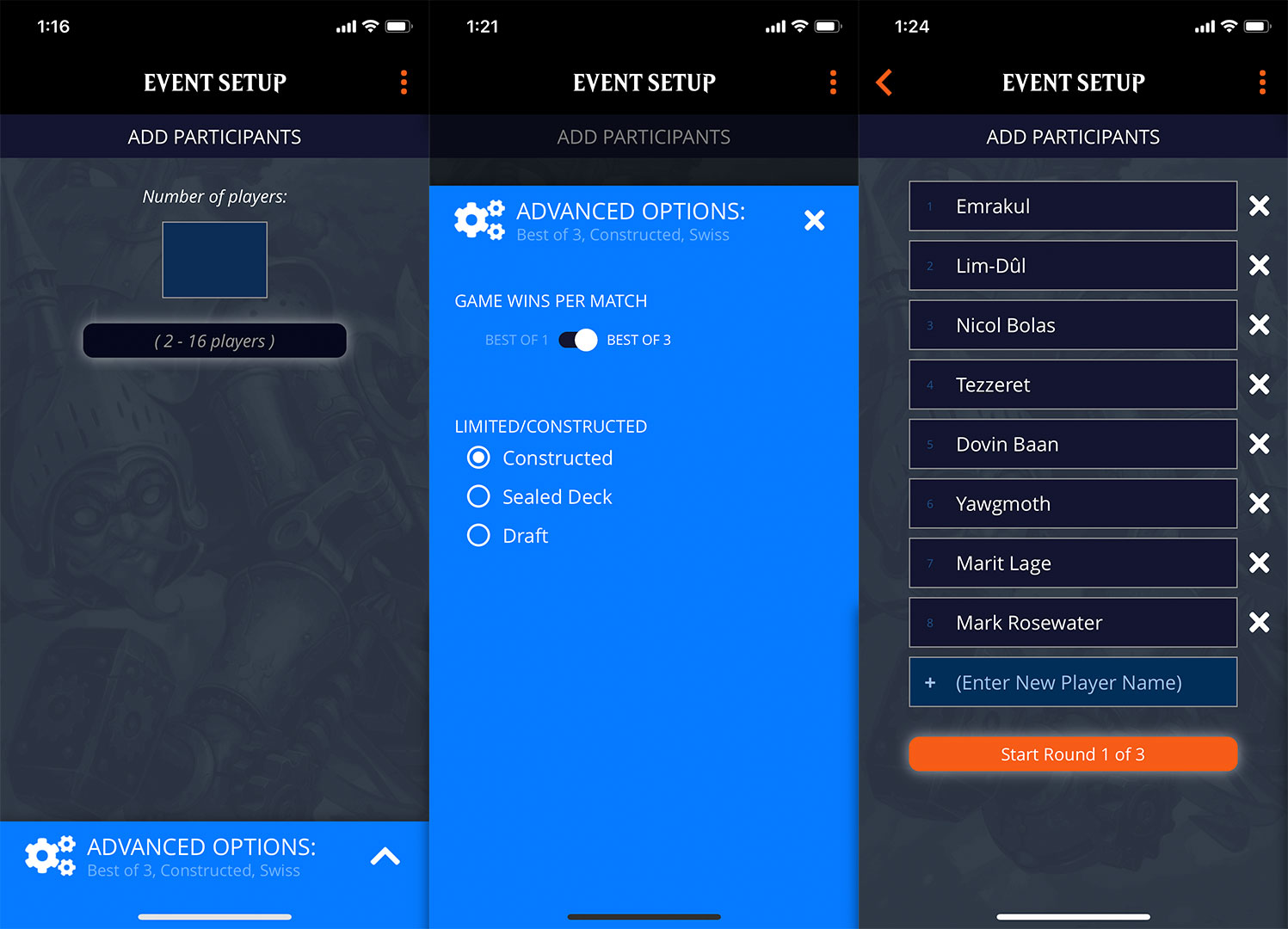
Creating a tournament for Magic’s biggest villains is very easy with Magic: the Gathering Companion
The core experience of Companion is the home tournament organizer feature. When you open the app, it presents you with a screen asking you to add participants to your tournament. You can add up to 16 players, choose Best-of-1 or Best-of-3 matches, as well as the Constructed, Sealed, and Draft formats. Companion makes it extremely easy to go from zero to tournament in under a minute.
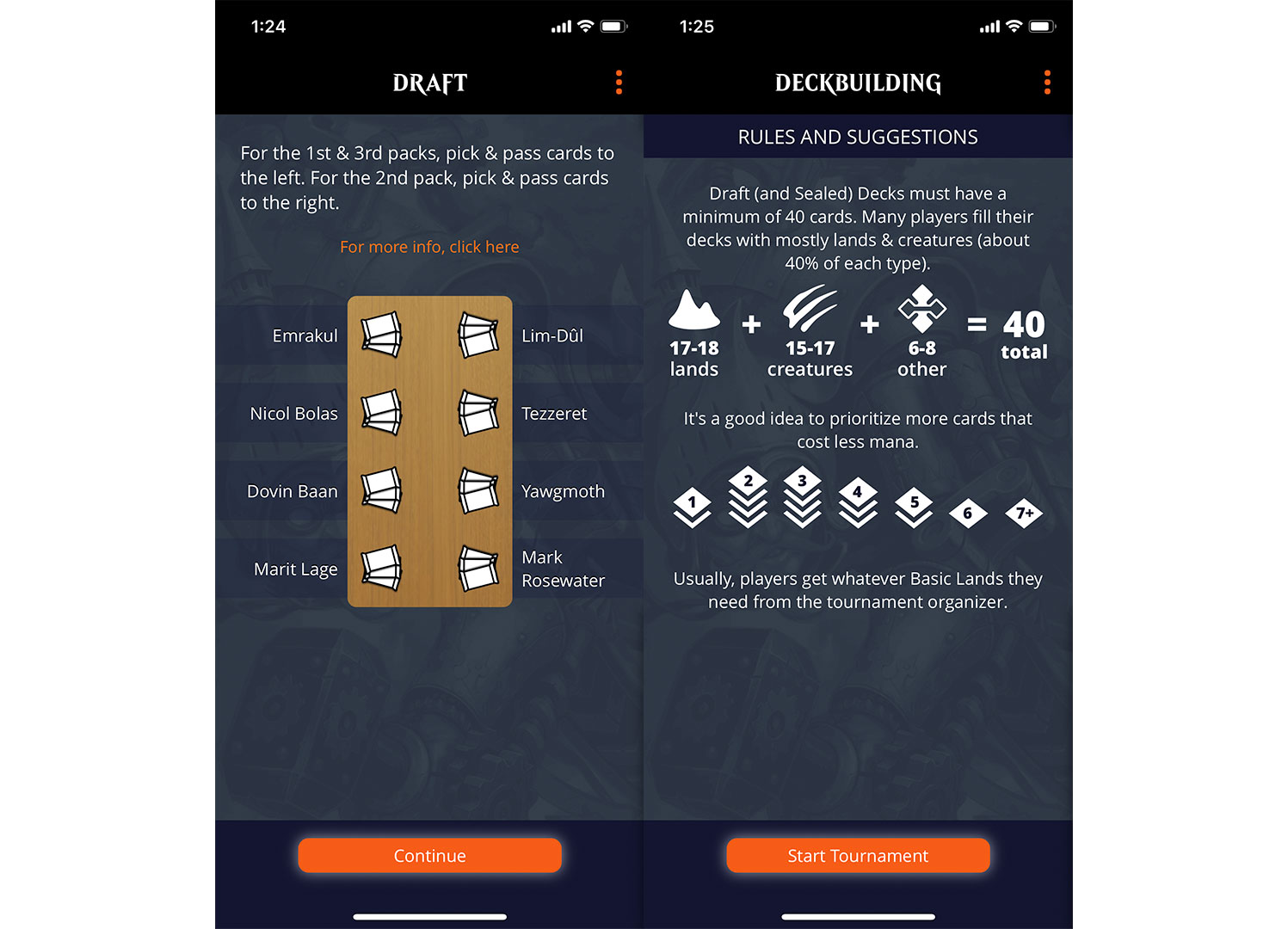
Draft table seatings and tips on drafting.
When selecting the Draft format, Companion even generate the table seating assignments for the drafters, explains how a draft works, and provides you with a few tips on how to build a draft deck.
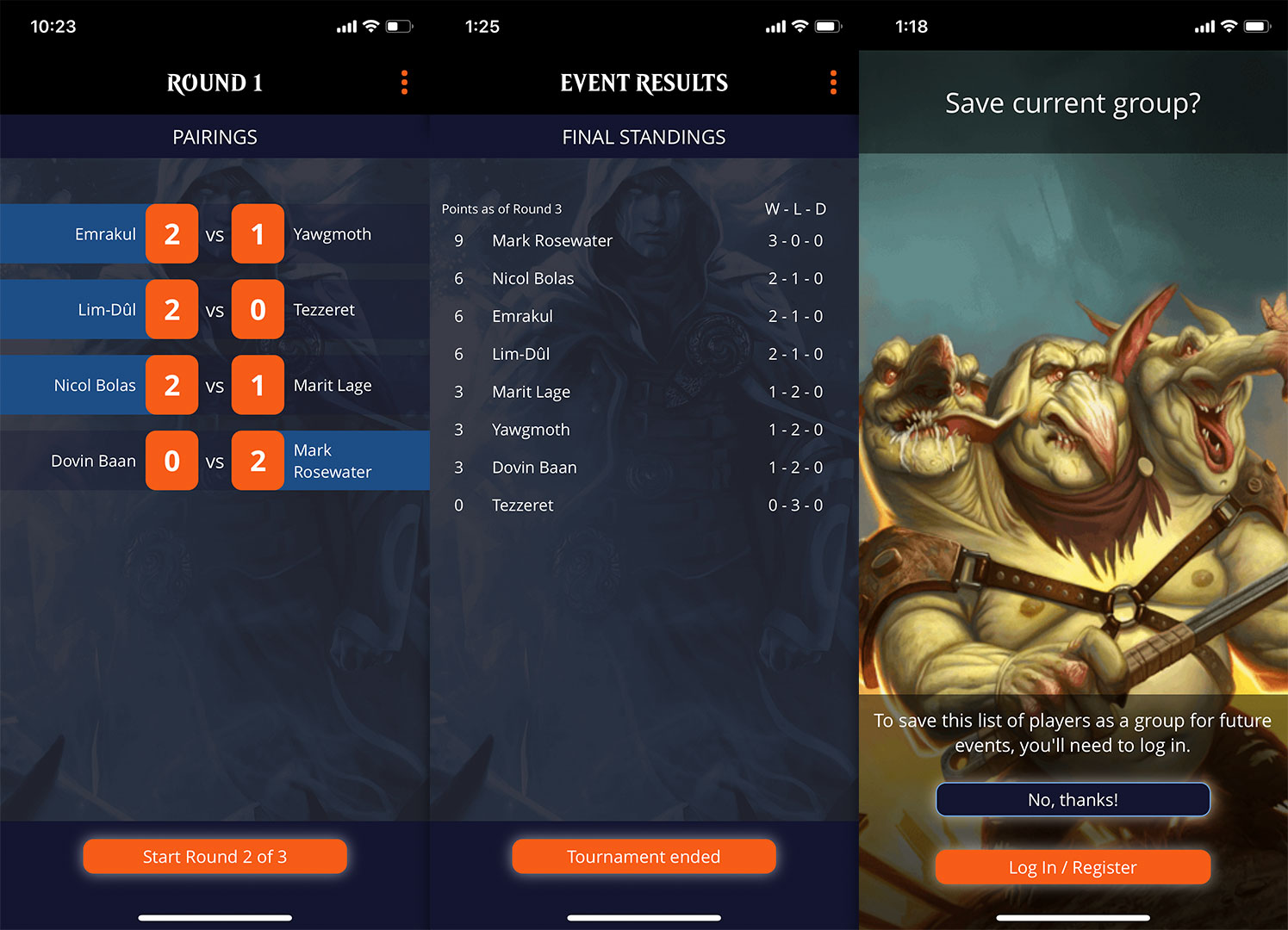
Reporting a tournament in Magic: the Gathering Companion. Mark Rosewater really is the greatest villain in the Multiverse!
Reporting a tournament is just as simple as creating one. Companion has an intuitive interface for reporting matches and will pair the next round(s) based on the results. It also provides you with a leaderboard for the tournament and the ability to save that group of players for a future tournament.
Unfortunately, players will have to sign in with their Wizards account to save their group and access one of the few advanced features in the app. And Companion doesn’t save the format of your last tournament so you’ll have to keep selecting Draft every time you create a tournament. (People play formats other than Draft?)
Where Companion Goes From Here
Magic: the Gathering Companion is a barebones app—intentionally so, according to Bill Stark, the app’s Digital Product Manager.
“After we get the tournament experience really dialed in for Magic: The Gathering Companion, we’re going to shift to something I call the ‘daily engagement features,’” Stark told Hipsters of the Coast. “I’m not ready to go in too much detail on those just yet, but our current trajectory would have us start delivering some of those later this year.”
Stark also said that the Companion team delivered an “MVP” (minimum viable product) for the first version and will iterate on the app and its features in public in order to collect community feedback and allow that feedback to guide the development process.
“We run on two-week sprints, which means that every two weeks we roll out new features and bug fixes for Magic: The Gathering Companion,” Stark said. “That means community feedback can be consumed quickly and turned into action in a short time span… [W]e expect to be updating things for end users every two weeks while continuing to build new ‘big’ features behind the scenes.”
So download Magic: the Gathering Companion and give it a spin. Then make sure you tell Wizards of the Coast what you think!
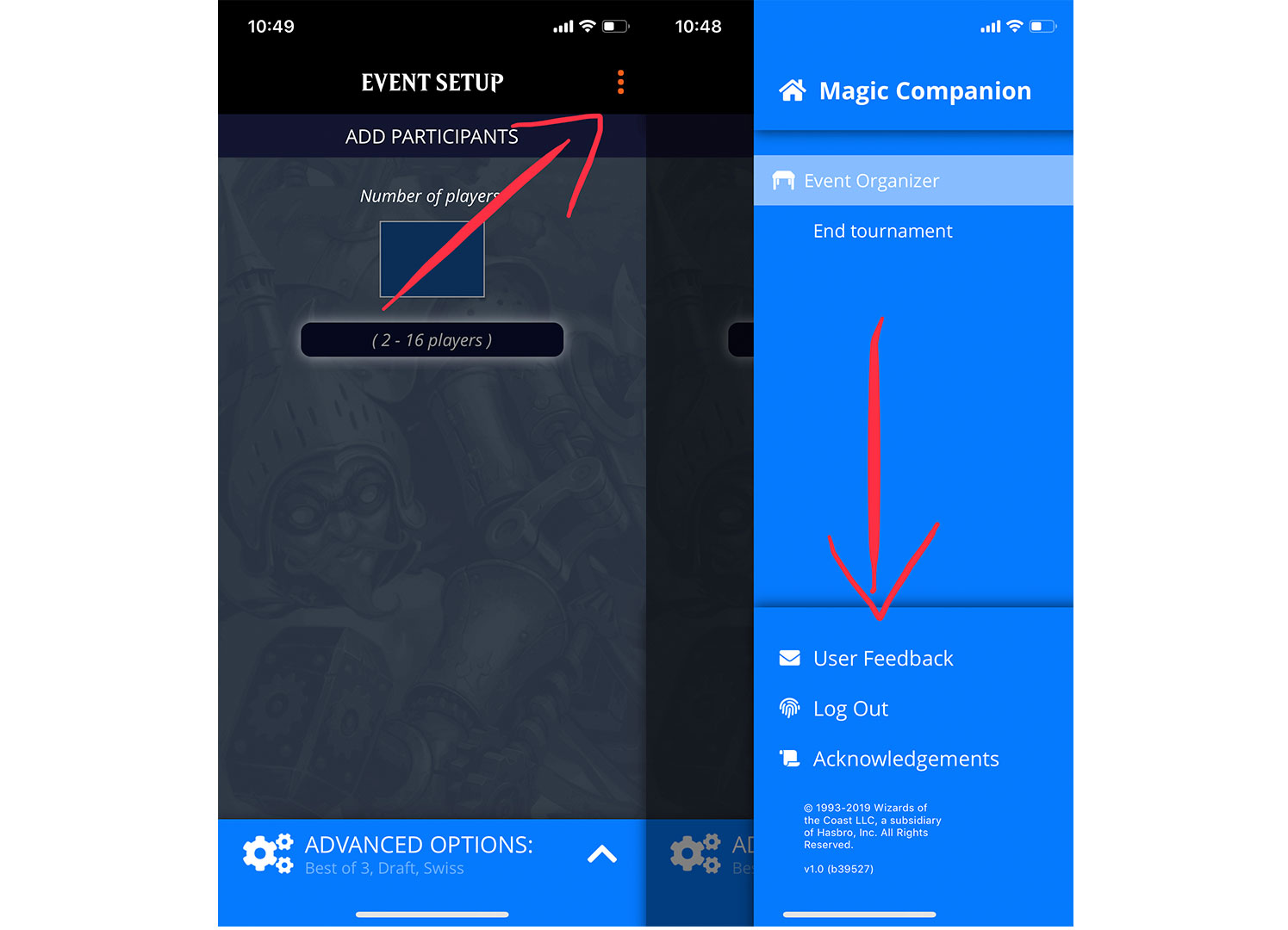
How to submit your feedback for Magic: the Gathering Companion.

