The best part of MTG Arena is playing games of Magic against other players! But there are a ton of buttons and images in MTG Arena’s in-match screen, so let’s go over all of the important UI elements.
Check out our other MTG Arena Coverage:
- How To Play MTG Arena: Client Overview
- The MTG Arena Beta Economy: Gold, Gems, Cards, Packs, Wildcards, and Vaults
Your Hand
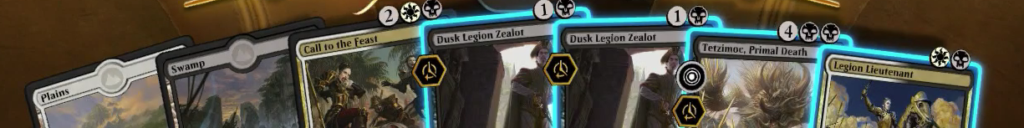
You are the player on the bottom part of the screen. The cards in your hand, which are the cards that you currently have access to, are in the center with their bottom halves extending off the screen, though you can hover over each card to bring it all the way onscreen and read their full text.
Sometimes, cards in your hand will have a blue outline. That’s just MTG Arena highlighting the lands or cards that you can play with the mana you have available. Additionally, certain cards with mechanics that let you play cards or activate their abilities from your graveyard, like Embalm and Eternalize, will show up to the right of the cards in your hand with a bit of separation.
The Phase Strip

Above your cards are symbols representing the phases of your turn (untap, first main phase, attack phase [also your avatar], second main phase, end step), which will be illuminated orange to represent what phase that you’re currently in. If you have a spell or ability that you would like to use on a certain part of a turn, you can click on the phase you’d like MTG Arena to stop at and the game will give priority to take that action.
Your Avatar

In the center of the phase strip is your avatar, which you can click to use some emotes, and your life total just below that. Your avatar will also be surrounded by a burning fuse if you start taking too long to make a decision, though! You have just over a minute before the fuse appears, and then another 45 seconds before the fuse runs out. Don’t let the fuse run out or the game will pass the turn or priority back to your opponent.
Your Library, Graveyard, and Exile Zone

Thanks, Gaby!
To the left of your hand you have your library, and space for your graveyard and exile zone. You can hover over your library to see how many cards are left in it, and click either your graveyard or exile zone to see all of the cards in them. The same can be done for your opponent’s library, graveyard, and exile zone.
Buttons for Passing Priority and Passing the Turn
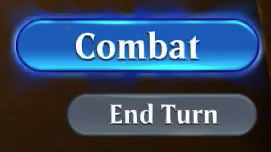
On the right side of the bottom of the screen, you’ll find the buttons that let you advance through your turn by passing priority, confirm the creatures you are attacking with, and end your turn. If clicking buttons isn’t your thing, you can also press the spacebar to pass priority and press Enter to end your turn.
Timeouts

Above the pass priority and end turn buttons you’ll see three dots and an hourglass. These symbols represent timeouts, which are MTG Arena’s way of rewarding you for playing quickly.
As mentioned above, you have around two minutes before the game decides you’ve taken too long and passes priority or the turn back to your opponent. But if you play quickly, you will fill up the dots next to the hourglass. Once you fill up three, you’ll earn a timeout, which will be represented by the number next to the hourglass. A timeout will be automatically used when you take enough time to both trigger the warning fuse and let that fuse burn all the way down, allowing you to take extra time when you need it.
Your Opponent’s Stuff
On the top of the screen, you’ll see all of your opponents things: their life total, hand, library, graveyard, exile zone, and the timeouts they’ve accrued.
The Battlefield

Gaby’s about to win.
The center of the screen is the battlefield, where all of you and your opponent’s lands, creatures, and other permanents will be. The cards in MTG Arena are pretty minimalistic and only show some art and symbols representing each card’s abilities. Thankfully, you can hover over them to see the full card and explanations about what their abilities do.
Lands that you play will be lined up in a row close to your library and hand, while your creatures will be placed closer to the center of the battlefield. Any enchantments and non-creature artifacts you play will appear to the right of your lands, while your planeswalkers (lucky you!) will appear on the far right of the battlefield, above the pass priority and end turn buttons.
And that’s it! Now you’re ready to do some battling!
Check Out Our Other MTG Arena Articles
How To Play the MTG Arena Closed Beta: Client Overview
The MTG Arena Economy: Gold, Gems, Cards, Packs, Wildcards, and Vaults

